In 2021, I needed a website set up fast. I didn’t have the technical experience that I have now, but I did have SEO and content experience. Wix was my hero then, and it has been the hero of over 250 million people globally according to them. Their platform helped me grow my personal project extremely quickly, and I gained thousands of users by the end of the year. However, as the years drew on, I realized that my Wix premium subscription wasn’t getting me very far for the services I was actually using. My wallet was hurting, and my personal project wasn’t intended to make money.
I suspect that many of you out there have made this same mistake. Using a website builder like Wix is an amazing shortcut to get a website off the ground with very little experience. However, it comes at the cost of not only your budget, but also your search performance. It also comes at the opportunity cost of valuable integrations that you could get for free using other CMS software like WordPress. Migrating off of Wix was an extremely challenging process for me, especially in migrating all my blog posts. I decided to write this guide to help everyone else with this same problem suffer a little less. Let’s dig in and talk about how to migrate from Wix to another CMS like WordPress.
Why Use Wix?
If you don’t have much in the way of technical experience, a low code website builder like Wix can be a godsend. The visual editor makes it extremely easy to quickly realize your vision. To provide many templates to get started from. Another reason that Wix can be an attractive option for businesses is that it bundles many valuable tools into the same dashboard. For example, Wix enables email marketing, social media integrations, event management, ecommerce solutions, and more.
I believe in some situations Wix can be a great option for businesses that really need to bundle in all these services in one place. Depending on your use case, it might make a lot of sense to get a Wix premium subscription to bundle in all these services that you’re going to need anyway. However, for emerging SaaS Startups and other small businesses, I don’t think this is the case. In my case, I was building this website for a hobby, so I had absolutely no cash flow!
By the Numbers

As of 2021, Wix powers over 600,000 e-commerce platforms. There are also over 367,000 Wix premium sites. Almost 121,000 of them are from the United States. That’s a lot of people paying for Wix!
Source: mycodelesswebsite.com
Since Wix is an attractive option for those getting started with their business and website, it’s easy for me to imagine you becoming trapped. Wix and their competitors offer frequent, lucrative deals for your first year. However, building a website for a business is a long-term commitment. Once that first year is up, they start forking more money out of you, and it becomes really difficult to switch.
I Needed to Switch
Wix was working alright for me for a while. However, I had a few problems that were troubling me:
- I didn’t need many of the premium features, and few of them worked like I wanted them to.
- Simply cancelling my subscription wasn’t an option, as I’d lose my domain connection.
- Bing was blacklisting my website because its HTML size was too large, likely thanks to Wix’s bloated visual editor.
- My loading times were abysmal, which can impact my organic search performance.
Heads Up
Remember: your search ranking isn’t just dependent on the text and images on the page. It also has to do with your website’s performance. Large HTML sizes and slow loading times will hurt your position. Pay attention to technical SEO! You should shoot for a DOM size of 100 kb or less.
I knew I needed to switch. I started making my exit strategy. I had previous experience with WordPress, so I decided to spin up a Hetzner instance to start staging the migration. It was going to cost me a little extra temporarily, but I knew that it would save me money in the long run. It was relatively easy for me to design a basic replica of my website with WordPress. However, I had one big problem.
Wix has no blog post export feature. I had 48 blog posts in total, many of them being translations. As many people say in the industry, I felt screwed. After I was done seething over it, I put together a plan with my friends to make it work.
How to Switch from Wix to WordPress in a Nutshell
Here’s a simplified version of my strategy of switching from Wix to WordPress:
- Create a Hetzner account (use my link to get €20 in cloud credits).
- Set up a VPS through their Cloud Console and deploy WordPress.
- Create your staging WordPress site. This is what you will eventually migrate to once you’re finished.
- Export your blog posts, files, and other content.
It’s a bit more nuanced than that, so if you’re serious about migrating let’s dig in further.
Goals of the Migration
When migrating from one web host to another, it’s important to maintain as much consistency with URL slugs as possible to preserve search ranking. You should also make sure as much functionality of your original site is preserved as possible. This sounds easy in principle, but when you’re dealing with dozens and dozens of blog posts, you need to be very careful if you’re exporting them manually.
Setting Up a Staging Site
Your migration will require a small, initial investment by creating a staging site. I chose to use WordPress hosted on a Hetzner cloud server. I spend maybe about $6 a month on hosting through them compared to the roughly $25 a month I was spending through Wix.

I made a mistake in this step that you should avoid. When setting up this new staging website, I wanted it to be easy to access for my friends to help me with the migration process. So, I made the site accessible to the internet. Naturally, search engines started indexing it, and I started ranking better on the staging site for certain keywords than the Wix site!
That’s great that those pages were ranking better thanks to the pages being more optimized, but it can cause you problems with keyword cannibalization. You don’t want to fight with yourself over keywords. More importantly, you don’t want a staging site to start ranking better because it can throw off your groove with your primary URLs.
By the Numbers

Here’s an interesting problem I found from Pi Datametrics. Amazon.com’s lack of a landing page for ’42 Inch TV’ means that their product pages are picking up the slack in SERP. With so many URLs competing, Amazon’s position has suffered a bit as a result. In the same way, making sure your staging site isn’t public during a hosting transition can help you prevent multiple URLs from competing.
Instead, I recommend setting up an internal site through a proxy manager and whitelist IP addresses or lock it behind a VPN to prevent the site from being indexed or accessible to the public. This will allow you and your team a secure and private working environment to set up your new site behind the scenes until the time is right to deploy it to the public.
How to Export Wix Blog Posts
Wix makes it easy to export blog posts from one Wix site to another Wix site. However, it doesn’t provide any kind of export service for external sites. Most other CMS platforms like WordPress offer an XML export option, enabling you to easily migrate from one host to another.

As a result, if you happen to have a lot of posts on Wix and with different translations like I did, it can be a real pain in the neck. I only had around 48 posts to migrate, but just imagine how many posts an established business could have after having a website for a long time!
There are a few methods I can think of to approach this problem:
- Manually copy and paste all the blog posts from one editor to another (the method I used).
- Use a Wix RSS feed to import the posts to WordPress.
- Create a script to scrape the blog posts off of your Wix site and port them into WordPress somehow.
There are some businesses out there that offer scripts to assist with larger Wix migrations. WordPress.com, the official hosted solution for WordPress, supports Wix imports. However, self-hosted WordPress (the cheaper option) doesn’t support that out of the box. I can’t really recommend any other options because I haven’t used them, but I know they’re out there.
How I Did It
When I exported my Wix blog posts, I set up a Google Sheet that listed every blog post. Then, we split it up amongst my friends and I. We copy and pasted each blog post in pieces. Trying to select all of the text at once led to problems where not all the images could be pasted into the WordPress editor. Perhaps this was due to lazy loading on Wix’s end.
Lessons Learned
Take it from me, if you’re starting a business and expect to ever need more advanced features or just want to save money, don’t go with Wix. Take the time to learn how to host a CMS like WordPress yourself. Future you will thank you!
Featured image by frame harirak on Unsplash.

Liam Shotwell: SaaS Content Writer
I’m a human B2B SaaS content writer with a focus in SEO. I’ll shine a light on your brand to help you find potential leads lost in the dark of SERP.